This tutorial mainly introduces how to free migrate Windows 10 to a new hard disk or SSD without losing any data, the main contents are as follows:
Windows 10 is an operating system developed by Microsoft and is mainly used in devices such as computers and tablets, it was officially released in 2015 and was initially offered free of charge to legitimate users of Windows 7 and Windows 8.1. Windows 10 has greatly improved in terms of ease of use and security, in addition to the convergence of new technologies such as cloud services, intelligent mobile devices, and natural human-computer interaction, it has also optimized and supported hardware such as solid-state drives, biometrics, and high-resolution screens.
Windows OS migration is a process of copying Windows operating system from one disk to another. To migrate Windows to another disk, we need the help of Windows OS migration software, which can help us migrate Windows system files, configuration files, drivers, applications to another disk completely, and ensure that Windows can start normally from the destination disk. Windows migration is very useful for upgrading the disk or quickly recovering the system when Windows or hard disk fails.
If you are thinking about migrating Windows between SSD/HDD, the first thing you have to do is to find a reliable Windows OS migration software. There are many such software on the market, such as Clonezilla, EaseUS Disk Copy, Macrium Reflect, Acronis True Image, Paragon Drive Copy Professional, etc, so choosing a satisfactory Windows OS migration software software for Windows 10 is not an easy job, especially if you don’t know anything about Windows OS migration. However, if you just want to find a free software, it's a lot easier, because in fact, except for Clonezilla, most of the related software on the market are paid software. Clonezilla is a free disk cloning software based on Linux, which is a disaster for people who do not have any experience with Linux. And you have to create a bootable CD/DVD/USB disk to use Clonezilla, which is too complicated for a non-professional user. Is there a free OS migration software for Windows 10 that is easier to use than Clonezilla? The answer is to try Hasleo Disk Clone. Hasleo Disk Clone is a free disk cloning software designed specifically for Windows that you can use to migrate Windows 10 from one disk to another in just three steps.
Step 1. Install and run Hasleo Disk Clone, click "System clone", all partitions that need to be cloned for Windows 10 migration will be automatically selected, just click "Next".
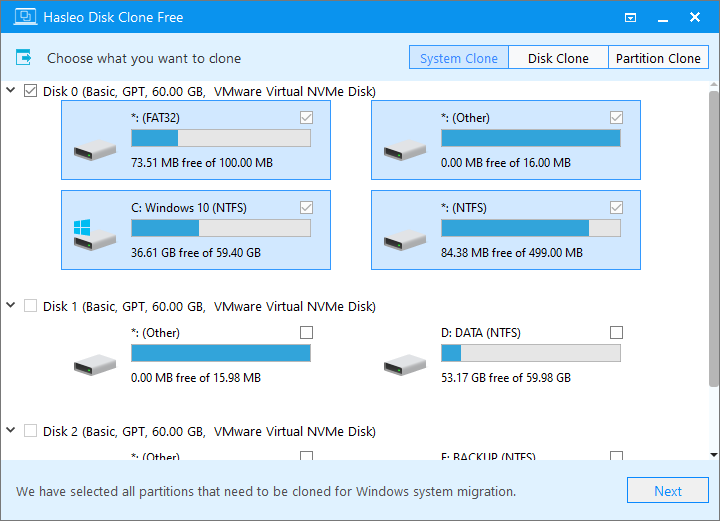
Step 2. Select the destination SSD/HDD you want to migrate Windows 10 to, then click "Next".
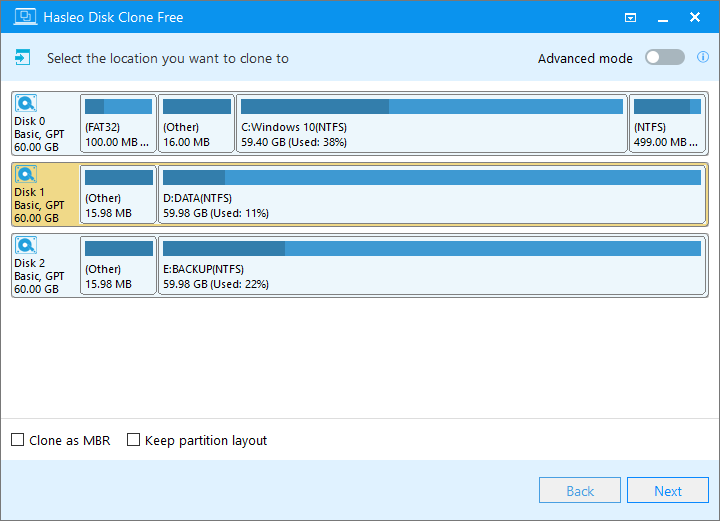
For other cloning options, please refer to the user guide for Hasleo Disk Clone.
Step 3. Adjust the size and location of the partitions according to your needs, then click "Next". A warning message tells you that all data on the selected drive will be destroyed. Click the "Yes" to continue if you do not have important data on the destination SSD/HDD.

For other cloning options, please refer to the user guide for Hasleo Disk Clone.
Step 4. Hasleo Disk Clone starts migrating Windows 10 to the destination SSD/HDD. The time required for Windows 10 migration is related to the amount of disk space used in the selected partitions, so please be patient.

Hasleo Disk Clone will migrate all partitions related to Windows 10 OS to the destination SSD/HDD, including the Windows operating system, system configuration information, drivers, and all applications installed on the these partition, so you don't need to install Windows 10 from scratch.
From the above tutorial, we can see that with Hasleo Disk Clone, you can migrate Windows 10 from one disk to another in only three steps. It is easy to use and does not require professional knowledge, and the important thing is that the software is currently free. I have to say it is the best free Windows OS migration software for Windows 10 in 2025.
If you need to back up Windows 10 operating system so that you can quickly restore it in the event of a Windows crash, we recommend that you try Hasleo Backup Suite.