I have a 1 TB external hard drive which is often used for data backup. Yesterday, I accidentally ejected it from my computer without following proper procedure. After that, I was not able to access files on it, when I connected it back into my PC, it displayed "You need to format the disk in drive *: before you can use it. Do you want to format it?". I think my external hard drive is corrupted due to accidentally ejected. Can you tell me how to recover data from external hard drive? Thanks.

The external hard drives have become very popular because of their large capacity and portability. However, a survey from a data recovery company shows that data loss in the external hard drive takes the largest portion. If you are experiencing this type of disaster, don’t get incense, find a free and effective external hard drive data recovery software is the urgent task. Here, we strongly recommend using free data recovery software - Hasleo Data Recovery to recover data from a formatted, erased, dead, broken or not detected external hard drive.
Download, install and run Hasleo Data Recovery. And you will see a screen with many options of recovery. Please select Deep Scan Recovery mode.

Select the external hard drive where you lose your files and let the software scan it for lost files. The scanning process takes a while to complete, which is depend on the capacity of the USB flash drive.
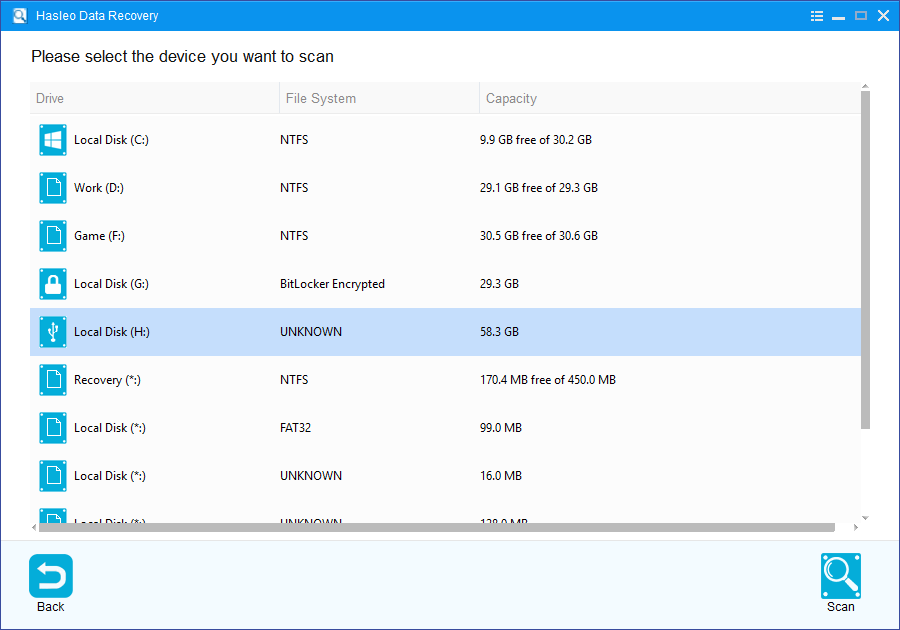
You can preview some files and then you can choose all needed files to recover.

As a professional data recovery software, you can recover data from a formatted, erased, dead, broken or not detected external hard drive with Hasleo Data Recovery.
Please note that:
1. If the device you want to recovery data from is encrypted by BitLocker Drive Encryption, you should try BitLocker Data Recovery.
2. Don't save recovered data to the device where data loss appears, for it may overwrite lost data.
3. You can export/save the scanning results for later or next recovery.