BitLocker is the short name for BitLocker Drive Encryption, it is a full volume encryption feature that is available in some versions of Windows Vista and later operating system. BitLocker allows us to easily encrypt any volumes on our computer and restrict access with BitLocker password or BitLocker recovery key. After a partition is encrypted with BitLocker, a lock icon will overlay on the partition icon, just like the G: shown in the picture below:
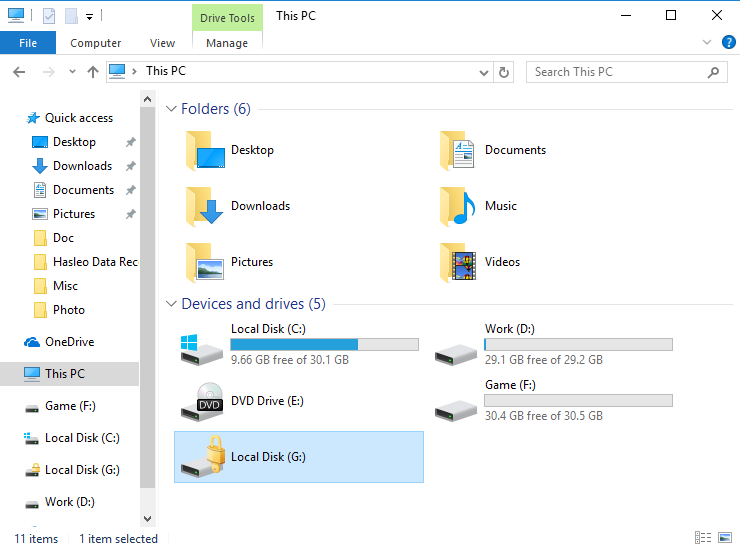
When you turn on BitLocker Drive Encryption on a volume, you will create a BitLocker password which you need to enter every time you access the volume. A BitLocker recovery key is also generated. You can use the recovery key to gain access to the volume if your forget your BitLocker password. After BitLocker is turned on, the data on the volume can not be accessed without a secret BitLocker password or BitLocker recovery key, so BitLocker Drive Encryption can keep your data safe, even if your computer is lost, stolen or the hard drive is placed into a different computer.
In short, BitLocker To Go is the use of BitLocker Drive Encryption to protect removable storage devices, such as USB flash drives. As with BitLocker, BitLocker To Go allows us to encrypt a USB flash drive and restrict access with BitLocker password or BitLocker recovery key. So after that, even if we lose the USB flash drive, our data is still safe. This is because when you connect a BitLocker To Go USB drive to a Windows computer, you will be prompted for the password, and you will be able to read and write the USB drive only after you have successfully entered the password and unlocked it.
The BitLocker To Go feature is only available in Windows 7 and later operating systems. Technically, you can use BitLocker to encrypt a USB flash drive in Vista (In this case it is not a BitLocker To Go USB drive in the real sense.), but this is not supported and recommended by Microsoft. In Windows 7 and later operating systems, it is not only supported, but encouraged. Although Windows XP/Vista does not support BitLocker To Go, it can still read a BitLocker To Go USB drive. During the encryption process, Windows installs a special reader on the USB drive. When you connect the encrypted USB drive to a computer running Windows XP/Vista, BitLocker To Go Reader takes control, prompts for the password, and then basically makes the USB drive a read-only device.