This tutorial mainly describes how to fix Dokan not installed or Dokan version not supported errors that occurs when mounting the file backup image files generated by Hasleo Backup Suite Free, the main contents are as follows:
Dokan is an open source library to help developers develop userland filesystems on Windows, through the library developers can easily develop their own filesystems and do not need to understand the kernel and driver writing knowledge, which reduces the difficulty of development and reduces the risk of system crashes caused by driver problems. For more information about Dokan, please visit: https://github.com/dokan-dev/dokany
Dokan is used by Hasleo Backup Suite to implement HVFS (Hasleo Virtual File System) to mount file backup images, so if you don't have Dokan installed on your computer or have an incorrect version of Dokan installed, you'll get "You don't appear to have the Dokan installed yet, please install it." or "The version of Dokan you have installed is not supported." error when trying to mount the file backup images.
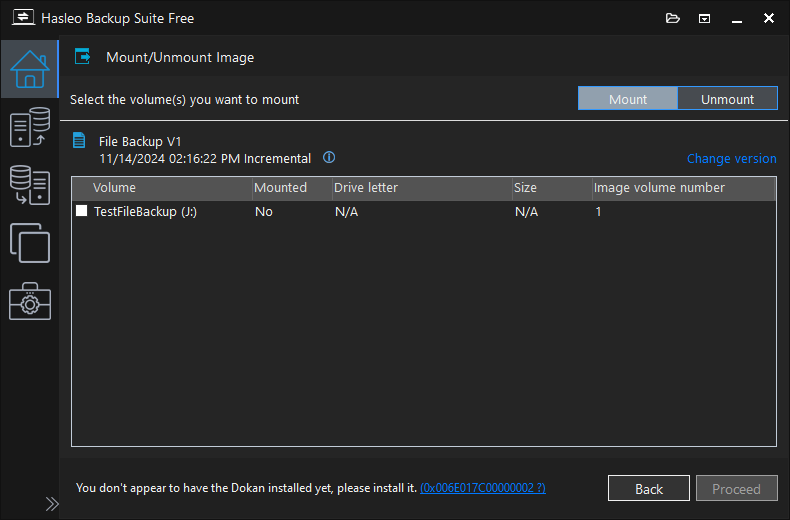
Step 1. Download Dokan V2.1.0.1000, here is the official download link:
Or you can download it from our website:
Step 2. Double-click DokanSetup.exe to start installing Dokan and follow the prompts to complete the installation.
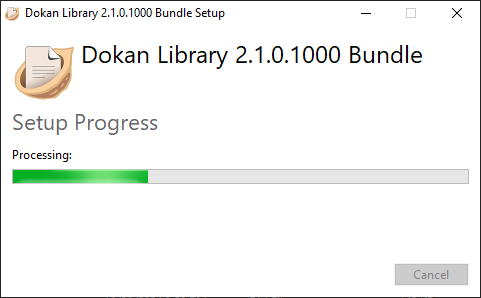
Step 3. After completing the installation of Dokan you will be able to mount the file backup image normally.
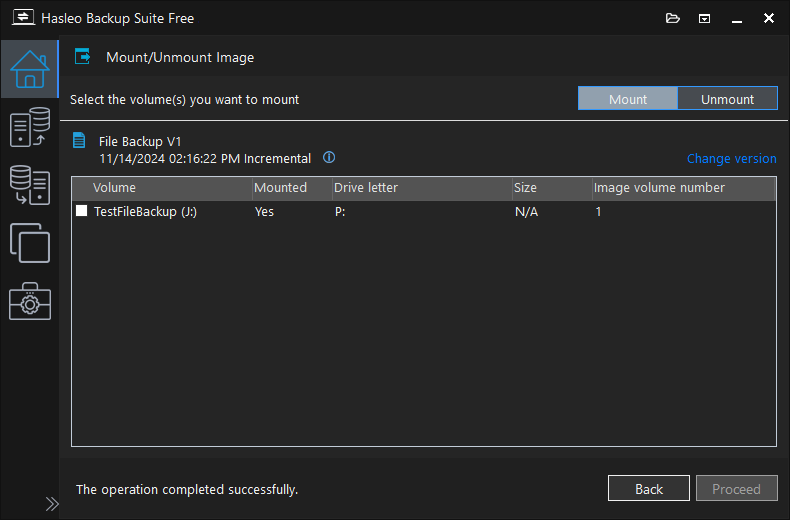
This tutorial describes how to fix the "You don't appear to have the Dokan installed yet, please install it." and "The version of Dokan you have installed is not supported." error when using Hasleo Backup Suite.