BitLocker Drive Encryption is a very useful feature of Windows that can help you encrypt partitions to keep your data secure, it uses the AES-CBB 128/256, AES-XTS 128/256 encryption algorithm to encrypt all sectors of the partition, so it can absolutely guarantee the security of your data. In Windows we typically use the BitLocker manager, where we can encrypt partitions, decrypt partitions, export BitLocker recovery key and startup key (.BEK file), lock and unlock partitions, and change password for BitLocker-encrypted partitions. Unfortunately, we cannot find the Bitlokcer manager in the Windows 11/10/8/7 Home editions, nor can we use BitLocker to encrypt the partition, because Microsoft has made BitLocker as an enterprise feature and thus did not provide it in these editions of Windows. Here we will describe all of its features.
Hasleo software has developed a BitLocker manager software for the Windows Home 11/10/8/7 which called Hasleo BitLocker Anywhere, it contains almost every feature of the Microsoft's BitLocker manager, so you can enjoy the benefits of Bitlockr in Windows Home 11/10/8/7.
1. Encrypt Drive with BitLocker Drive Encryption.
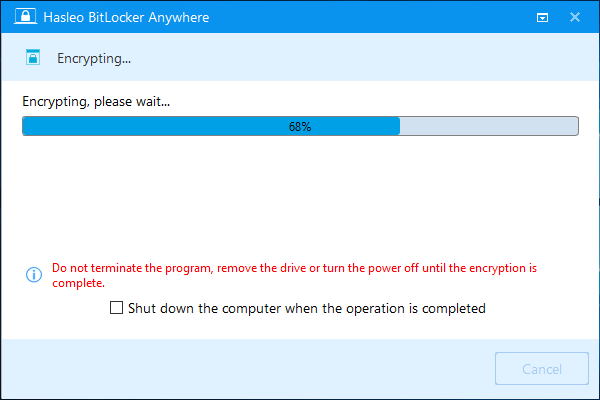
2. Decrypt BitLocker-Encrypted Drives.
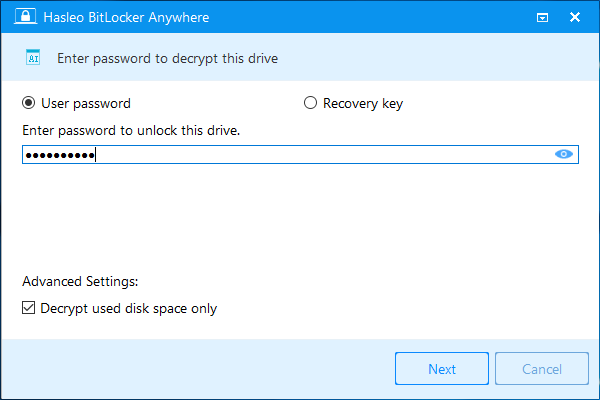
3. Change Password for BitLocker-Encrypted Drives.
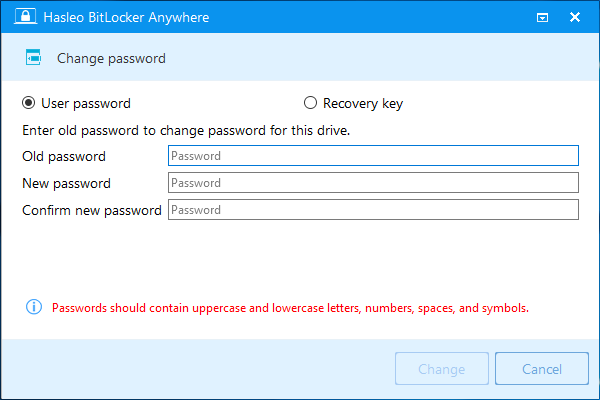
4. Export BitLocker Recovery Key & Startup Key.

5. Easily Lock & Unlock BitLocker-Encrypted Drives.
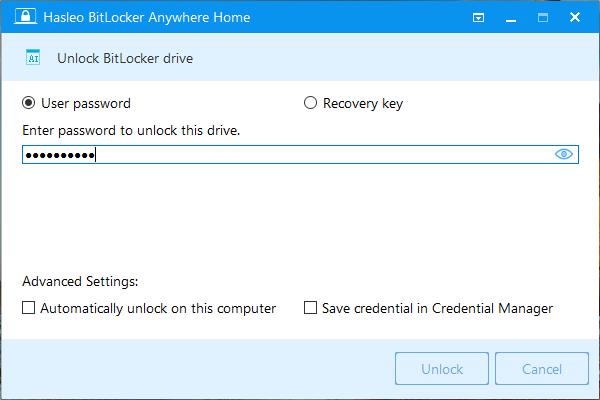
Hasleo BitLocker Anywhere is the world's first BitLocker manager for Windows Home 11/10/8/7. As you can see from the above description, it contains almost all the features of the Microsoft's BitLocker manager, I had to say it is the best BitLocker manager for Windows Home 11/10/8/7.