The Volume Shadow Copy Service (VSS) is a set of APIs provided by Microsoft for the Windows operating system that implements a framework to allow backup programs to perform volume backups at the same time that other applications are writing to the volume. The backup program creates a snapshot of the volume through the VSS API, which stores a copy of the volume's data at that point in time, and any subsequent writes to the volume by any application do not appear on the snapshot, so the backup program can read the snapshot's data to implement the hot backup feature.
Many Windows backup programs including Hasleo Backup Suite use VSS to perform hot backups, so when WMI does not work properly, these programs will not be able to perform backup operations properly, and repairing VSS is the most effective way to solve this kind of problem. Below we will introduce how to repair VSS issues with Hasleo Backup Suite.
Step 1. Install and run Hasleo Backup Suite, click "Tools" button in the navigation bar, then click "Repair VSS" button in the operation area.
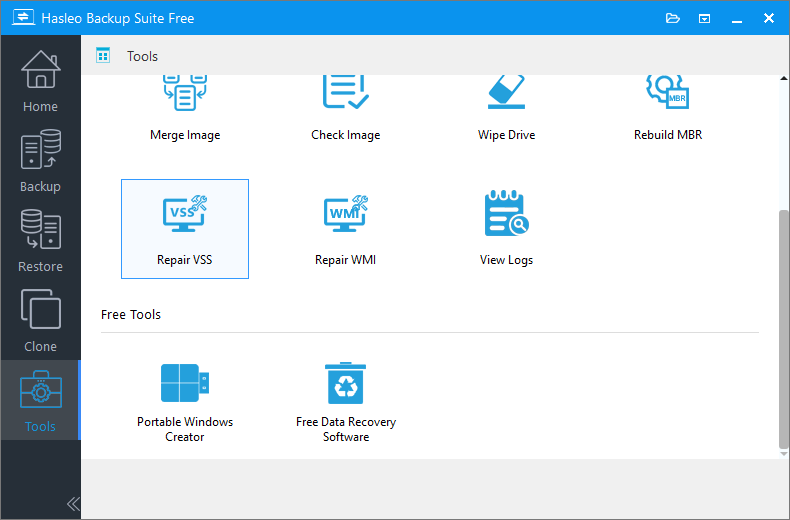
Step 2. Wait for the process to complete.