The Master Boot Record (MBR) is very important for traditional BIOS computers, your computer won't be running when the MBR of the disk where the Windows operating system is located is corrupted. Fortunately, rebuilding the MBR can easily fix this problem.
Step 1. Install and run Hasleo Backup Suite, click "Tools" button in the navigation bar, then click "Rebuild MBR" button in the operation area.
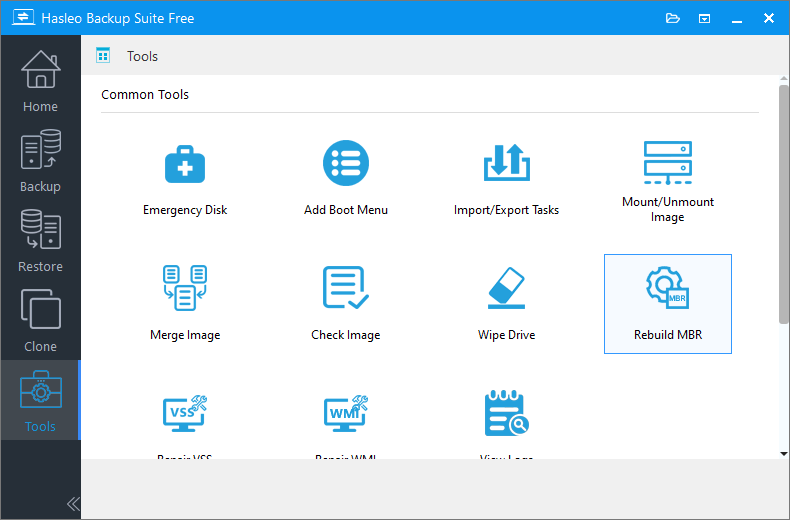
Step 2. Select the disk you want to rebuild MBR, tick the operating system version, then click "Proceed". Please note that only MBR disks will be listed here.
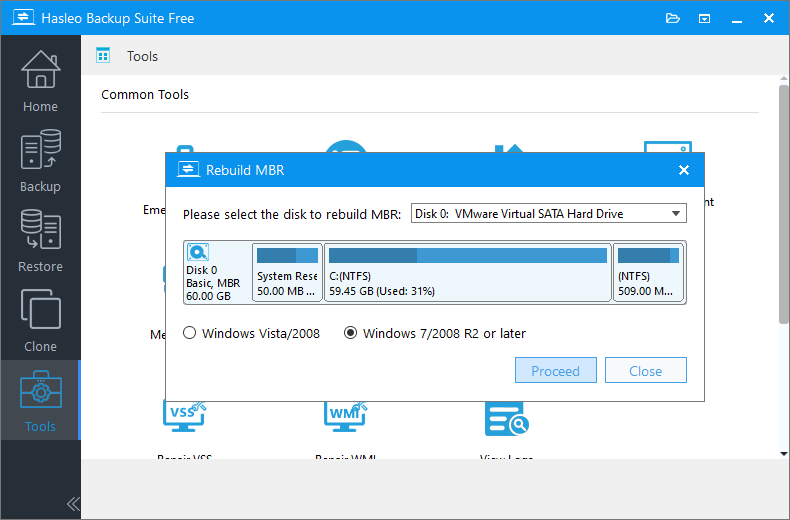
Step 3. Wait for the process to complete and click "Close" to exit.